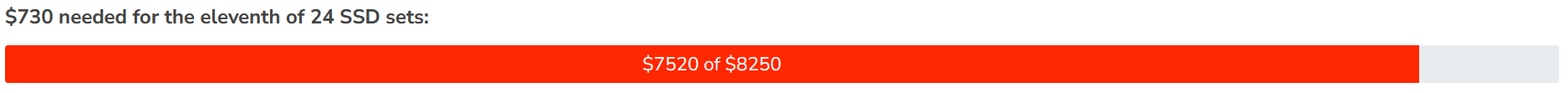You are here: Network Time Foundation's NTP Support Wiki>Servers Web>WebHome (19 Apr 2024, DaveHart)Edit Attach
Welcome to the Network Time Foundation's NTP Support Wiki Servers Web.
Please read the Rules Of Engagement before using servers from these lists.
These lists are updated frequently and should not be cached or scraped.
About the Public NTP Time Server Lists
The lists are provided for information purposes only and represent the best information available at the current date. The operators of the servers listed do not commit to provide time service other than on a volunteer basis and with no guarantee of accuracy or availability. Further information of a technical nature can be obtained from https://www.ntp.org/. The list of primary (stratum 1) and secondary (stratum 2) designates the NTP time servers available for public access under stated restrictions. Each entry gives the country code, state (US only), host name, Internet address, approximate location and geographic coordinates (if available), synchronization source (stratum, type of radio or satellite receiver and host type), suggested service area, access policy (as notified) and responsible person name and e-mail address. Most servers indicate the NTP version as well. It is always wise to consult the DNS to verify host addresses, which are changed from time to time. When more than one address is given, preference should given to each in order. Please respect the access policy as stated by the responsible person. It is very important that potential clients avoid use of servers not listed as open access, unless approved first by the responsible person. This especially includes indiscriminate use of servers not listed in the list, since this can be disruptive. The responsible person should always be notified upon establishment of regular operations with servers listed as open access. Servers listed as closed access should NOT be used without prior permission, since this may disrupt ongoing activities in which these servers are involved. All primary and secondary servers listed have no access restrictions, so that service is available for any client with a valid IP address. Where noted, some servers enforce a limit on the number of clients from any one network other than the server network itself. Where noted, some servers provide a cryptographic authentication service. Contact the site operators for further details.Finding A Time Server
Browsing the Lists
The complete lists are available from the following links. For detailed information about a server click the hostname in the list.- Public NTP Pool Time Servers
- Public NTP Secondary (stratum 2) Time Servers
- Public NTP Primary (stratum 1) Time Servers
Searching for A Time Server
Use WebSearch to search the Time Server Lists based on various criteria. You may also search for your List entry by entering a portion of your host name (e.g. the domain) as lower case text in the Go/Search box at the top of any page and clicking the Go/Search button. If there is only one match you will see that Time Server List entry. If there are multiple matches you will see a page with clickable links to the matching entries.Adding your Server to the Lists
Time Server operators may add, and maintain, their own List entries after they register to edit this wiki. This is the recommended means of managing your List entries. Please read ManagingYourListEntries for more information.Removing your Server from the Lists
Time Server operators who wish to remove their servers from the list may to so by editing their List entries and changing the ServerStratum to Inactive. Time Server operators must be registered and must be on their List entry ACL to be able to edit their entries. Time Server operators may choose submit a removal request via e-mail to webmaster. Removal requests submitted in this fashion will be processed by a volunteer when time permits.Reporting Broken Time Servers
Anyone discovering Time Servers that are broken (e.g. non-functional, incorrect stratum, etc.) for an extended period of time should contact webmaster only after attempting to contact the server operator. Problems with the NTP Pool must be reported to the NTP Pool Manager.Edit | Attach | Print version | History: r41 < r40 < r39 < r38 | Backlinks | View wiki text | Edit wiki text | More topic actions
Topic revision: r41 - 19 Apr 2024, DaveHart
© 2024 Network Time Foundation